Variables and Types 变量和类型
本文共 2533 字,大约阅读时间需要 8 分钟。
Data types 数据类型
C has several types of variables, but there are a few(一些) basic types:
-
Integers (整型)- whole numbers which can be either positive(正数) or negative(负数)(要么...要么). Defined using
char,int,short,longorlong long. -
Unsigned integers(无符号整型) - whole numbers which can only be positive. Defined using
unsigned char,unsigned int,unsigned short,unsigned longorunsigned long long. -
Floating point numbers(浮点数) - real numbers实数 (numbers with fractions). Defined using
floatanddouble. -
Structures(结构体) - will be explained later, in the Structures section.(稍后将在“结构”一节中解释。)
The different types of variables define their bounds(界限). A char can range(范围) only from -128 to 127, whereas a long can range from -2,147,483,648 to 2,147,483,647 (long and other numeric data types(数字数据类型) may have another range on different computers, for example - from –9,223,372,036,854,775,808 to 9,223,372,036,854,775,807 on 64-bit computer).
Note that C does not have a boolean type(布尔类型). Usually, it is defined using the following notation(符号):
#define BOOL char#define FALSE 0#define TRUE 1
C uses arrays of characters(字符数组) to define strings(字符串), and will be explained in the Strings section.
Defining variables 定义变量
For numbers(数字), we will usually use the type int, which an integer in the size of a "word"(字)the default number size of the machine which your program is compiled on. On most computers today, it is a 32-bit number, which means the number can range from -2,147,483,648 to 2,147,483,647.
To define the variables foo and bar, we need to use the following syntax(语法):
int foo;int bar = 1;
The variable foo can be used, but since we did not initialize(初始化) it, we don't know what's in it. The variable bar contains(包含) the number 1.
Now, we can do some math. Assuming(假设) a, b, c, d, and e are variables, we can simply use plus, minus and multiplication(乘法) operators in the following notation, and assign(分配,赋值) a new value to a:
int a = 0, b = 1, c = 2, d = 3, e = 4;a = b - c + d * e;printf("%d", a); /* will print 1-2+3*4 = 11 */ Exercise
In the next exercise, you will need to create a program which prints out the sum of the numbers a, b, and c.
原:
#includeint main() { int a = 3; float b = 4.5; double c = 5.25; float sum; /* Your code goes here */ printf("The sum of a, b, and c is %f.", sum); return 0;}
改:
#includeint main() { int a = 3; float b = 4.5; double c = 5.25; float sum; /* Your code goes here */ sum = a + b + c ; printf("The sum of a, b, and c is %f.", sum); return 0;}
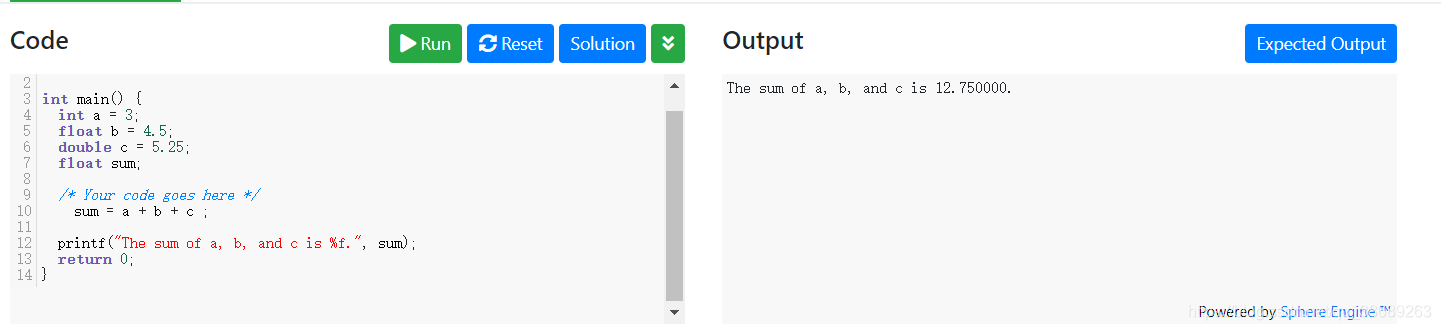
转载地址:http://fnii.baihongyu.com/
你可能感兴趣的文章
Mysql基础命令 —— 系统操作命令
查看>>
MySQL基础学习总结
查看>>
mysql基础教程三 —常见函数
查看>>
mysql基础教程二
查看>>
mysql基础教程四 --连接查询
查看>>
MySQL基础知识:创建MySQL数据库和表
查看>>
MySQL处理千万级数据分页查询的优化方案
查看>>
mysql备份
查看>>
mysql备份与恢复
查看>>
mysql备份工具xtrabackup
查看>>
mysql备份恢复出错_尝试备份/恢复mysql数据库时出错
查看>>
mysql复制内容到一张新表
查看>>
MySQL外键约束
查看>>
MySQL多表关联on和where速度对比实测谁更快
查看>>
MySQL多表左右连接查询
查看>>
mysql大批量删除(修改)The total number of locks exceeds the lock table size 错误的解决办法
查看>>
mysql如何做到存在就更新不存就插入_MySQL 索引及优化实战(二)
查看>>
mysql如何删除数据表,被关联的数据表如何删除呢
查看>>
MySQL如何实现ACID ?
查看>>
mysql如何记录数据库响应时间
查看>>